Welcome to the APICHAP Ecosystem

- Products
- Understand How It works
- Architecture Principles of the core Application
- Samples
- Launch with Docker
- Documentation
- Release Notes
Products
APICHAP
APICHAP lets you create REST APIs or time-based data synchronization jobs using natural language commands. Seamlessly connect with virtually any data source within your IT infrastructure — no complex setup required.
MCP-Builder.ai
MCP-Builder.ai is a streamlined platform that helps you build your own MCP-Server in just a few minutes, all using natural language. It leverages the powerful APICHAP framework to define server configurations and connect your MCP-Server to various data sources easily.
ℹ️ How It Works: MCP-Builder.ai uses APICHAP's configuration language to define your server setup, transport protocols, and data connections.
Check out the configuration pages to learn more about the available syntax and options.
🚀 Build Your MCP-Server in Minutes
Watch this short video tutorial demonstrating how to build an MCP-Server using MCP-Builder.ai:
Getting started with MCP-Builder.ai → Click here
Understand How It works
With APICHAP building your API application gets fairly easy. The basic idea is to use our AI assistant to generate the workflows, responses and logic for your API endpoints in our web portal in only a few moments. But instead of beeing a black-box our web application will provide you with configurations for each endpoint using the APICHAP configuration language. This enables you to download the configuration files and start the API using our APICHAP core container.
What is the best way to start?
The easiest way to start? Go to our web portal and start our setup wizard will guide you through creating your first API project.
What are the main parts of a APICHAP configuration?
- Operations: A APICHAP project has one or more operation. Most of the time you will have one operation that is equal to your HTTP-endpoint. However it´s also possible to add other triggers to an operation such as timebased or reference execution. See the operations page for more details.
- Fulfillments: Fulfillments are the hearts of our an APICHAP application. Each fulfillment has a specific purpose (type) and will retrieve, write and process data for you. One operation comes with a list of fulfillment. See fulfillments page for more details.
- Datasources: Of course each API will need a place where to get data from. In our context that´s a datasource. Learn more about datasources & dataformats and it´s different on our detailed documentation page.
Architecture Principles of the core Application
APICHAP core is designed to run on your servers and is shipped as a docker image published on DockerHub.
The container will run with two files:
- Your openAPI Specification
- The Blueprint Configuration
On startup the container automatically generate your endpoints from the openAPI file and configure the workflows, datasource connections and data retrieval processes from the yaml configuration file.
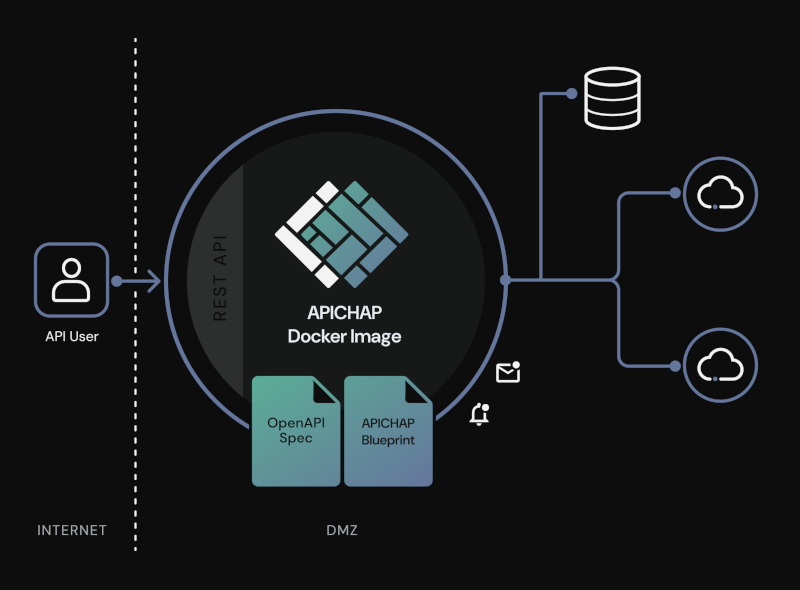
Samples
Every start is easier with some samples. Find ours on GITHUB.
Quick reference
| File issues | Documentation | DockerHub | Samples |